[Note] This is a rehash of my original post due to Microsoft Live Writer screwing up and overwriting the original post.
In my opinion, the H340 runs much too hot, and I’m gonna try to fix that, the steps below will do the following:
1. Swapping in a 2GB RAM (if you want to upgrade from the stock 1GB)
2. Change the airflow direction of the 120mm intake fan.
Power down the H340 and open it up by removing the 3 screws on the back of the appliance.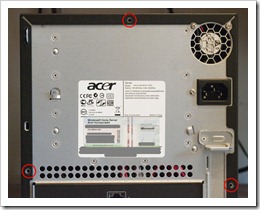
Remove the casing by first sliding it towards you then lifting it. If you intend to swap the RAM, now’s the time to do so.
Note that it is not necessary to disassemble the H340 further, and it seems safe to swap in a 2GB. I’m not sure how the 4GB RAM fares for this board.
Turn your attention to the 120mm fan attached to the HDD frame.
By default, the fan functions as an exhaust fan, drawing the hot air from the case and blowing it out towards the side. I decided to change the direction of the fan to draw cooler air into the system.
First, disconnect the fan from the motherboard (you can skip this step, but it does make life easier). Remove the 4 screws holding the fan frame (circled in red) to the HDD frame .
Next, using a long screw driver, release the 4 rubber plugs holding the fan frame to the fan chassis.
Flip the fan around and rotate it to ensure that the fan can still connect to the mother board, then plug it back to the fan frame.
Screw the fan frame back to the HDD frame.
You can choose to align the fan lower to blow across the CPU / RAM if you want.
When completed, the H340 fan should look something like the picture above.
Close up the H340, and power it up.
My H340 showed a 5 degrees drop in HDD operating temperature with this quick mod.
I’ll follow up again with my next attempt to further cool the H340.
